Setting Up Vouchify
Dashboard
To enhance user experience, we have developed a user-friendly dashboard for easy setup.
Here is how to use it:
- Load the dashboard and login
You can login with the "Sign in" button on the left-sidebar on the homepage of the dashboard.
-
Select the "Manage Guilds" button on the left-sidebar.
-
Select the server you want to manage.
You need to have the
MANAGE_SERVER(MANAGE_GUILD) permission to see the server you want to edit.
- Select the setting you want to manage and edit what you want! The choice is up to you.
INFO
All features are disabled by default. Please enable them for functionality.
Commands
To simplify the setup process, we've created a /setup command. Follow these steps to get started:
- Select the type of feature you'd like to set up.
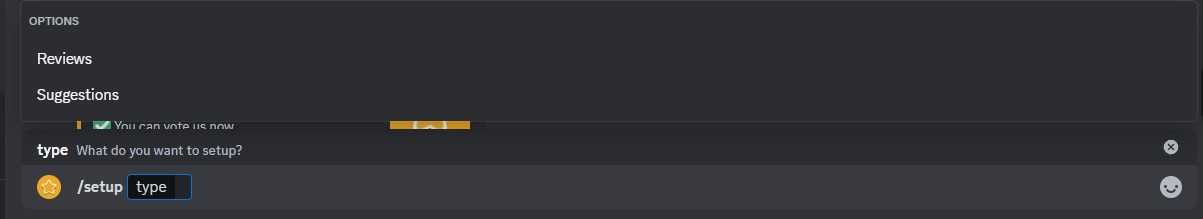
- Fill in the questions the bot asks you during each step. Below is the list of questions:
- For Reviews:
- Please select the channel where reviews should be sent.
*- Would you like a thread to be created for each review?
*
- For Suggestions:
- Please select the main suggestion channel.
*- Please select the channel for accepted suggestions.
*- Please select the channel for rejected suggestions.
*- Would you like a thread to be created for each suggestion?
*
* indicates a required field.
TIP
If you can't see the channel you are looking for, write the channel's name!
🎉 And you are all set!