Setting Up
How to setup and start using the reviews system with Vouchify.
Command
As mentioned earlier, you can use the /setup command to configure the review system from scratch. However, if you need to adjust specific settings, you can make use of the /config-review command and its subcommands.
Subcommands for the /config-review command
-
/config-review statusEnable or disable the review system for better management. -
/config-review channelSet the channel where all reviews will be posted. -
/config-review add-categoryAdd a specific review category to allow more customization. -
/config-review remove-categoryRemove an existing review category that is no longer needed. -
/config-review list-categoriesList all the active categories for review purposes. -
/config-review threadsEnable or disable the creation of a thread when a review is submitted.
Dashboard
If you don't like commands, you can use the dashboard to setup the bot.
-
Use this to login to the dashboard.
-
On the side-bar select the "Reviews" button under the Settings bar.
Make sure its toggled on!
- Edit the settings to your liking.
Categories
You can also add (non-)user based reviews here by using the tag inputs, read this to learn more about categories.
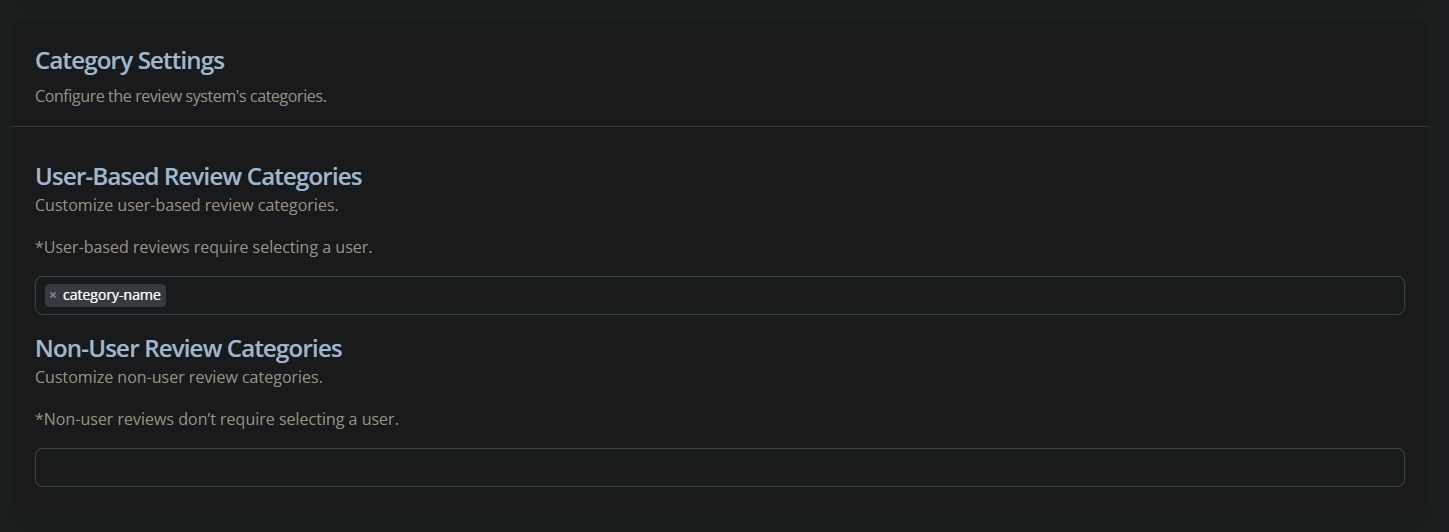
Setting options
Review settings available with Vouchify:
| Option Name | Type | Default Value | Description |
|---|---|---|---|
enabled | Boolean | false | Enable or disable the review system. |
channel_id | String | null | The ID of the channel where reviews are submitted. |
threads | Boolean | false | Enable or disable automatic thread creation when a review is posted. |
categories.name | String (embedded) | null | The name of the review category. |
categories.user_based | Boolean (embedded) | true | Specifies whether the category is user-based. |
color | String | #eeaa27 | The color of the embed when a review is submitted. |
Boolean = true/false